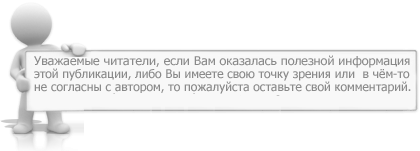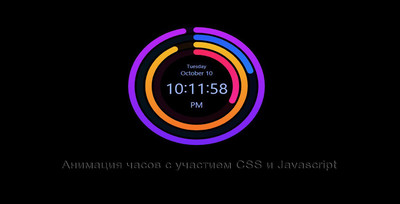Анимация часов с участием CSS и Javascript | |
| Интересный стиль анимационных часов, которые выполнены с использованием Javascript, также CSS, которая отвечает за прекрасный стиль адаптивности. Сама структура у часов сделано так, что не похоже на другие, где по центру мы наблюдаем цифровые часы, а вот минутная стрелка здесь идет виде обвода и смены палитры цвета. И это все вместе дает реально неотразимый и оригинальный стиль, который отлично смотрится на темном и светлом формате, не говоря про то, что тематическое направление здесь большое. Если ставить их на отдельную страницу, то все делается по конструкций самого сайта или блога, ведь в тоже время они красиво смотрятся и в блоке или контейнере. Ведь они полностью адаптивный, а значит их можно устанавливать по месту, чтоб можно было просматривать с мобильных аппаратов. Если само табло времени идет цифровое, то по вверх его можно заметить, это какое сегодня число, месяц и день, что по функциональности они изначально сделаны продуманно, и безусловно шикарно по своему дизайн. Это мы еще не говорим про анимацию, но она здесь больше направлена ни минутную стрелку, где цветовая гамма перемещается по кругу. Теперь у нас есть час, минута и секунда, и мы знаем, что часы вращаются на 360 градусов. Все представленные стрелки стрелки будут вращаться в соответствии с системным временем, где будет задействована к использованию предопределенная функцию Date JavaScript для расчета степени поворота каждой стрелки. Анимационные часы с использованием HTML + CSS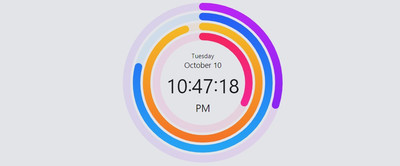 Установка: HTML Код <div id="clock" class="progress-clock"> <button class="progress-clock__time-date" data-group="d" type="button"> <small data-unit="w">Sunday</small><br> <span data-unit="mo">January</span> <span data-unit="d">1</span> </button> <button class="progress-clock__time-digit" data-unit="h" data-group="h" type="button">12</button><span class="progress-clock__time-colon">:</span><button class="progress-clock__time-digit" data-unit="m" data-group="m" type="button">00</button><span class="progress-clock__time-colon">:</span><button class="progress-clock__time-digit" data-unit="s" data-group="s" type="button">00</button> <span class="progress-clock__time-ampm" data-unit="ap">AM</span> <svg class="progress-clock__rings" width="256" height="256" viewBox="0 0 256 256"> <defs> <linearGradient id="pc-red" x1="1" y1="0.5" x2="0" y2="0.5"> <stop offset="0%" stop-color="hsl(343,90%,55%)" /> <stop offset="100%" stop-color="hsl(323,90%,55%)" /> </linearGradient> <linearGradient id="pc-yellow" x1="1" y1="0.5" x2="0" y2="0.5"> <stop offset="0%" stop-color="hsl(43,90%,55%)" /> <stop offset="100%" stop-color="hsl(23,90%,55%)" /> </linearGradient> <linearGradient id="pc-blue" x1="1" y1="0.5" x2="0" y2="0.5"> <stop offset="0%" stop-color="hsl(223,90%,55%)" /> <stop offset="100%" stop-color="hsl(203,90%,55%)" /> </linearGradient> <linearGradient id="pc-purple" x1="1" y1="0.5" x2="0" y2="0.5"> <stop offset="0%" stop-color="hsl(283,90%,55%)" /> <stop offset="100%" stop-color="hsl(263,90%,55%)" /> </linearGradient> </defs> <!-- Days of Month --> <g data-units="d"> <circle class="progress-clock__ring" cx="128" cy="128" r="74" fill="none" opacity="0.1" stroke="url(#pc-red)" stroke-width="12" /> <circle class="progress-clock__ring-fill" data-ring="mo" cx="128" cy="128" r="74" fill="none" stroke="url(#pc-red)" stroke-width="12" stroke-dasharray="465 465" stroke-dashoffset="465" stroke-linecap="round" transform="rotate(-90,128,128)" /> </g> <!-- Hours of Day --> <g data-units="h"> <circle class="progress-clock__ring" cx="128" cy="128" r="90" fill="none" opacity="0.1" stroke="url(#pc-yellow)" stroke-width="12" /> <circle class="progress-clock__ring-fill" data-ring="d" cx="128" cy="128" r="90" fill="none" stroke="url(#pc-yellow)" stroke-width="12" stroke-dasharray="565.5 565.5" stroke-dashoffset="565.5" stroke-linecap="round" transform="rotate(-90,128,128)" /> </g> <!-- Minutes of Hour --> <g data-units="m"> <circle class="progress-clock__ring" cx="128" cy="128" r="106" fill="none" opacity="0.1" stroke="url(#pc-blue)" stroke-width="12" /> <circle class="progress-clock__ring-fill" data-ring="h" cx="128" cy="128" r="106" fill="none" stroke="url(#pc-blue)" stroke-width="12" stroke-dasharray="666 666" stroke-dashoffset="666" stroke-linecap="round" transform="rotate(-90,128,128)" /> </g> <!-- Seconds of Minute --> <g data-units="s"> <circle class="progress-clock__ring" cx="128" cy="128" r="122" fill="none" opacity="0.1" stroke="url(#pc-purple)" stroke-width="12" /> <circle class="progress-clock__ring-fill" data-ring="m" cx="128" cy="128" r="122" fill="none" stroke="url(#pc-purple)" stroke-width="12" stroke-dasharray="766.5 766.5" stroke-dashoffset="766.5" stroke-linecap="round" transform="rotate(-90,128,128)" /> </g> </svg> </div> CSS Код .progress-clock { display: grid; justify-content: center; align-content: center; position: relative; text-align: center; width: 16em; height: 16em; } .progress-clock__time-date, .progress-clock__time-digit, .progress-clock__time-colon, .progress-clock__time-ampm { transition: color 0.2s linear; -webkit-user-select: none; -moz-user-select: none; user-select: none; } .progress-clock__time-date, .progress-clock__time-digit { background: transparent; } .progress-clock__time-date, .progress-clock__time-ampm { grid-column: 1 / 6; } .progress-clock__time-date { font-size: 0.75em; line-height: 1.33; } .progress-clock__time-digit, .progress-clock__time-colon { font-size: 2em; font-weight: 400; grid-row: 2; } .progress-clock__time-colon { line-height: 1.275; } .progress-clock__time-ampm { cursor: default; grid-row: 3; } .progress-clock__rings { display: block; position: absolute; top: 0; left: 0; width: 100%; height: 100%; z-index: -1; } .progress-clock__ring { opacity: 0.1; } .progress-clock__ring-fill { transition: opacity 0s 0.3s linear, stroke-dashoffset 0.3s ease-in-out; } .progress-clock__ring-fill--360 { opacity: 0; stroke-dashoffset: 0; transition-duration: 0.3s; } [data-group]:focus { outline: transparent; } [data-units] { transition: opacity 0.2s linear; } [data-group="d"]:focus, [data-group="d"]:hover { color: hsl(333,90%,55%); } [data-group="h"]:focus, [data-group="h"]:hover { color: hsl(33,90%,55%); } [data-group="m"]:focus, [data-group="m"]:hover { color: hsl(213,90%,55%); } [data-group="s"]:focus, [data-group="s"]:hover { color: hsl(273,90%,55%); } [data-group]:focus ~ .progress-clock__rings [data-units], [data-group]:hover ~ .progress-clock__rings [data-units] { opacity: 0.2; } [data-group="d"]:focus ~ .progress-clock__rings [data-units="d"], [data-group="d"]:hover ~ .progress-clock__rings [data-units="d"], [data-group="h"]:focus ~ .progress-clock__rings [data-units="h"], [data-group="h"]:hover ~ .progress-clock__rings [data-units="h"], [data-group="m"]:focus ~ .progress-clock__rings [data-units="m"], [data-group="m"]:hover ~ .progress-clock__rings [data-units="m"], [data-group="s"]:focus ~ .progress-clock__rings [data-units="s"], [data-group="s"]:hover ~ .progress-clock__rings [data-units="s"] { opacity: 1; } /* Dark theme */ @media (prefers-color-scheme: dark) { :root { --bg: hsl(var(--hue),10%,10%); --fg: hsl(var(--hue),10%,90%); } .progress-clock__ring { opacity: 0.2; } } JS Код window.addEventListener("DOMContentLoaded",() => { const clock = new ProgressClock("#clock"); }); class ProgressClock { constructor(qs) { this.el = document.querySelector(qs); this.time = 0; this.updateTimeout = null; this.ringTimeouts = []; this.update(); } getDayOfWeek(day) { switch (day) { case 1: return "Monday"; case 2: return "Tuesday"; case 3: return "Wednesday"; case 4: return "Thursday"; case 5: return "Friday"; case 6: return "Saturday"; default: return "Sunday"; } } getMonthInfo(mo,yr) { switch (mo) { case 1: return { name: "February", days: yr % 4 === 0 ? 29 : 28 }; case 2: return { name: "March", days: 31 }; case 3: return { name: "April", days: 30 }; case 4: return { name: "May", days: 31 }; case 5: return { name: "June", days: 30 }; case 6: return { name: "July", days: 31 }; case 7: return { name: "August", days: 31 }; case 8: return { name: "September", days: 30 }; case 9: return { name: "October", days: 31 }; case 10: return { name: "November", days: 30 }; case 11: return { name: "December", days: 31 }; default: return { name: "January", days: 31 }; } } update() { this.time = new Date(); if (this.el) { // date and time const dayOfWeek = this.time.getDay(); const year = this.time.getFullYear(); const month = this.time.getMonth(); const day = this.time.getDate(); const hr = this.time.getHours(); const min = this.time.getMinutes(); const sec = this.time.getSeconds(); const dayOfWeekName = this.getDayOfWeek(dayOfWeek); const monthInfo = this.getMonthInfo(month,year); const m_progress = sec / 60; const h_progress = (min + m_progress) / 60; const d_progress = (hr + h_progress) / 24; const mo_progress = ((day - 1) + d_progress) / monthInfo.days; const units = [ { label: "w", value: dayOfWeekName }, { label: "mo", value: monthInfo.name, progress: mo_progress }, { label: "d", value: day, progress: d_progress }, { label: "h", value: hr > 12 ? hr - 12 : hr, progress: h_progress }, { label: "m", value: min < 10 ? "0" + min : min, progress: m_progress }, { label: "s", value: sec < 10 ? "0" + sec : sec }, { label: "ap", value: hr > 12 ? "PM" : "AM" } ]; // flush out the timeouts this.ringTimeouts.forEach(t => { clearTimeout(t); }); this.ringTimeouts = []; // update the display units.forEach(u => { // rings const ring = this.el.querySelector(`[data-ring="${u.label}"]`); if (ring) { const strokeDashArray = ring.getAttribute("stroke-dasharray"); const fill360 = "progress-clock__ring-fill--360"; if (strokeDashArray) { // calculate the stroke const circumference = +strokeDashArray.split(" ")[0]; const strokeDashOffsetPct = 1 - u.progress; ring.setAttribute( "stroke-dashoffset", strokeDashOffsetPct * circumference ); // add the fade-out transition, then remove it if (strokeDashOffsetPct === 1) { ring.classList.add(fill360); this.ringTimeouts.push( setTimeout(() => { ring.classList.remove(fill360); }, 600) ); } } } // digits const unit = this.el.querySelector(`[data-unit="${u.label}"]`); if (unit) unit.innerText = u.value; }); } clearTimeout(this.updateTimeout); this.updateTimeout = setTimeout(this.update.bind(this),1e3); } } Сейчас основной порталы идут в оригинальной стилистике, и теперь вряд ли можно найти что то похоже, что было ранее, и данные часы могут украсить как отдельную страницу, так и главную, ведь здесь не предусмотрены библиотеки, а все выполнено на Javascript. Демонстрация | |
10 Октября 2023 Загрузок: 5 Просмотров: 1136
Поделиться в социальных сетях
Материал разместил