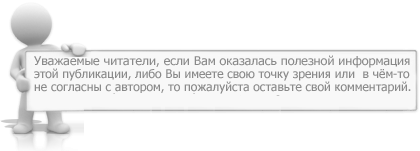Анимация на сайте или при открытии страниц всегда привлекает, где вашему вниманию анимационные текстовые эффекты, которые созданы с помощью CSS. Ее можно увидеть или задействовать в разных направлениях, здесь больше зависит от самой навигаций. А точнее появление знаков, которые могут меняться как головоломка и выстраивать свое значение, что безусловно остается читабельным для пользователя. Не секрет, что в современном веб-дизайне стало как можно больше задействовать элементы в движение, это красиво и если еще смотрится по теме и стильно, то плюс дополняет основной стиль сайта. Цветовая анимация для текста на HTML + CSS Код
<h1 class="samiledsan">ZORNET.RU</h1>
Код
.samiledsan {
Демонстрация Текстовая анимация в оригинальном виде Код
<div id="three-container"></div>
Код
body {
Код
window.onload = init;
Демонстрация Шрифт анимированной графики на HTML + CSS Код
<canvas id="canvas" style="position:absolute; top:0; left:0;"></canvas>
Код
* {margin:0;}
Демонстрация Второй вариант анимированной графики Код
<canvas id="canvas"></canvas>
Демонстрация CSS Motion Typography: взрывающийся текст
Код
<figure class="svg-container">
Код
.svg-container {
Код
$( document ).ready(function() {
Демонстрация Многие иконки в 3D с использованием Three.js Демонстрация Эффект Tryggvi Gylfason Код
<link href="https://fonts.googleapis.com/css?family=Source+Code+Pro:200" rel="stylesheet">
Код
html { font-size: 1px; }
Демонстрация Эффект с текстом Think Демонстрация