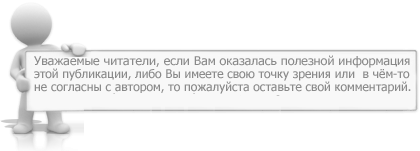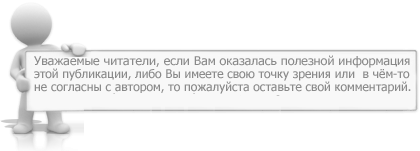Полностью адаптированный вид материала, который подойдет на каталог файлов или блог, и даже новости, что имея свой красивый эффект. Дизайн у него простой, если кто то решит его ставить на главную страницу, то здесь вам нудно поработать, так как все уже настроено, то стилистику вы под свой дизайн сами сделаете, это не так сложно, просто смотрим в описание и делаем как описано.
Если говорить про эффект, то он находиться на изображение, где при наведение он появится в темно прозрачной гамме. Само описание будет находится под названием, и там будет сделан как корпус, что можно темнее или светлее вывести. Вообщем полностью рабочий вид, который можно под свою стилистику редактировать, чтоб подошел под дизайн основной.
Как пример, так будет на узком экране показывать.
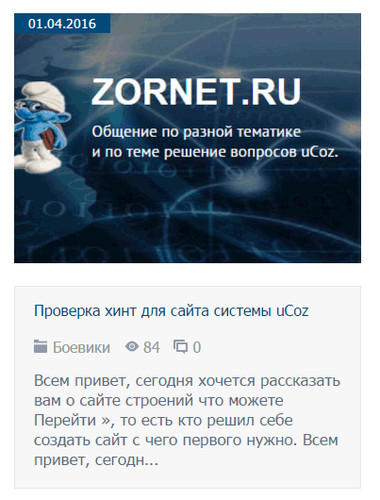
Приступаем к установке:
Это основной код под материалы.
Код <div class="news-element relative">
<div class="row">
<div class="col-sm-3">
<div class="img-wrapper relative">
<a href="$ENTRY_URL$">
<img src="https://zornet.ru/zorner_ru_1/Veb/news-empty.png" alt="$TITLE$" style="background: url($IMG_URL1$) 50% 50% no-repeat; background-size: cover;" />
<div class="news-date">$DATE$</div>
</a>
</div>
</div>
<div class="col-sm-9">
<div class="element-content">
<h5><a href="$ENTRY_URL$">$TITLE$</a></h5>
<div class="element-info">
<span class="e-category"><a href="$CATEGORY_URL$">$CATEGORY_NAME$</a></span>
<span class="e-reads">$READS$</span>
<span class="e-comments"><a href="$ENTRY_URL$#comments">$COMMENTS_NUM$</a></span>
</div>
<div class="text"><?if(len($MESSAGE$)>160)?><?substr($MESSAGE$,0,160)?>...<?else?>$MESSAGE$<?endif?></div>
</div>
</div>
</div>
</div>
CSS:
Код .col-sm-3, .col-sm-9 {
position: relative;
min-height: 1px;
padding-left: 10px;
padding-right: 10px;
}
@media (min-width: 768px) {
.col-sm-3 {float: left;width: 25%;}
.col-sm-9 {float: left;width: 75%;}
}
* {
-webkit-box-sizing: border-box;
-moz-box-sizing: border-box;
box-sizing: border-box;
}
*:before,
*:after {
-webkit-box-sizing: border-box;
-moz-box-sizing: border-box;
box-sizing: border-box;
}
.row:before,
.row:after
{
display: table;
content: " ";
}
.row:after{
clear: both;
}
@media (min-width: 1230px) {
.row, .my-row {
margin-left: -10px;
margin-right: -10px;
}
}
.news-list table.dayAllEntries{
margin-bottom: 50px;
}
.news-element{
margin-top: 30px;
padding-top: 30px;
border-top: 1px solid #C7C7C7;
font-size: 17px;
}
#allEntries > div:first-of-type .news-element,
.news-list .archiveEntries > div:first-of-type .news-element{
margin-top: 0;
padding-top: 0;
border-top: 0;
}
.news-element h5{
margin-top: -5px;
}
.news-element h5{
margin: -5px 0 20px;
font-size: 16px;
line-height: 1.2;
}
.news-element h5 a{
text-decoration: none;
color: #00487F;
-webkit-transition: all 200ms ease-out;
-moz-transition: all 200ms ease-out;
-o-transition: all 200ms ease-out;
transition: all 200ms ease-out;
}
.news-element h5 a:hover{
color: #2E2E2E;
}
.news-element img{
width: 100%;
}
.news-date{
position: absolute;
top: 0;
left: 0;
padding: 2px 15px;
color: #fff;
background: #00487F;
font-size: 14px;
}
.news-list .element-info{
margin: -5px 0 15px;
}
.element-info{
margin: 0 0 15px;
font-size: 16px;
color: #969696;
}
.element-info a{
text-decoration: none;
color: #969696;
-webkit-transition: all 200ms ease-out;
-moz-transition: all 200ms ease-out;
-o-transition: all 200ms ease-out;
transition: all 200ms ease-out;
}
.element-info a:hover{
color: #2E2E2E;
}
.element-info span{
margin-right: 10px;
}
.element-info .fa{
margin-right: 4px;
}
.img-wrapper img {width: 100%;}
.img-wrapper{position: relative;}
.news-element .img-wrapper a:after{
background: url(https://zornet.ru/zorner_ru_1/Veb/link-icon.png) 50% 50% no-repeat rgba(0,0,0,0.7);
background-size: 0 0;
-webkit-transition: all 200ms ease-out;
-moz-transition: all 200ms ease-out;
-o-transition: all 200ms ease-out;
transition: all 200ms ease-out;
content:"";
display: block;
position: absolute;
width: 100%;
height: 100%;
top: 0;
left: 0;
opacity: 0;
z-index: 5;
}
.news-element .img-wrapper a:hover:after{
opacity: 1;
background-size: 36px 36px;
}
@media only screen and (max-width: 767px) {
.news-element .img-wrapper{margin-bottom: 20px;}
.news-element{padding-top: 40px;}
}
.element-content{
padding: 20px;
background: #F5F5F5;
border: 1px solid #E2E6E7;
-webkit-transition: all 200ms ease-out;
-moz-transition: all 200ms ease-out;
-o-transition: all 200ms ease-out;
transition: all 200ms ease-out;
}
@media only screen and (min-width: 768px) {
.img-wrapper .text{
position: absolute;
bottom: 0;
left: 0;
width: 100%;
padding: 10px;
background: rgba(0,0,0,0.5);
color: #fff;
}
Как сами видите установка здесь не сложная, можно сказать стандартная, но главное это адаптивность под все размеры монитора и под мобильные аппараты. |