Скрипт вид новостей для сайта ucoz под размер | |
| Хочу представить вид новостей который можно поставить так же и на вид материалов файлов. Наткнулся в интернете, хорошо что ссылки рабочие, но картинку не выводил и не было на нем увеличение ее. Пришлось его немного доработать. Сейчас и скрин выводит на материал и красивое увеличение стоит. Но есть одно но, этот вид можно только поставить на фиксированные сайты так как у него ширина уже указана. Но с кодом идут стили на которых можно попробовать увеличить сам вил. По дизайну сне он понравился как сделан, уже редко встретишь такие стили. Установка: В вид материалов новостей или файлов прописываем этот код. Код <style type="text/css" media="all"> @import url(https://zornet.ru/highslide/highslide.css); </style> <script type='text/javascript' src='https://zornet.ru/highslide/highslide.js'></script> <script type="text/javascript" src="https://zornet.ru/zornet_ru4/include_highslide.js"></script> <script type="text/javascript"> hs.graphicsDir = 'https://zornet.ru/highslide/graphics/'; </script> <div class="post"> <div class="post-title"><a href="$ENTRY_URL$">$TITLE$</a> $MODER_PANEL$</div> <div class="post-data"> <span class="category">Категория: <a href="$CATEGORY_URL$">$CATEGORY_NAME$</a></span> <span class="autor">Автор: $USERNAME$</span> <div class="edit"></div> </div> <div class="post-story"> <table width="100%"> <tr> <td> <table width="100%" cellspacing="0" cellpadding="0"> <tr> <td width="20%" align="left"><center><a href="$IMG_URL1$" class="highslide" onclick="return hs.expand(this, {captionId: 'caption1'})" title="Нажмите чтобы увеличить картинку"><img src="$IMG_URL1$" style="border: medium none ;" border="0" width="133" height="145"></a></center></td> <td width="50%" valign="top"> $MESSAGE$</td> </tr></table> <div class="clear"></div> </td> </tr> </table> </div> <div class="data"> <span class="cell">$DATE$</span><span class="cell">Просмотров: $READS$ </span><span class="cell"><span title="Комментариев: $COMMENTS_NUM$}">Комментариев:$COMMENTS_NUM$</span></span><div class="more"><a href="$ENTRY_URL$">Смотреть</a></div></div> </div> <STYLE type="text/css"><!--.post{ width:515px; margin-bottom:5px; background:#fff url("") bottom repeat-x; padding:0 0 5px 0; } .post-title{ width:495px; height:18px; padding: 6px 10px; font-size:13px; color:#00baff; font-weight:bold; text-decoration:none; background: #000 url("https://zornet.ru/CSS-ZORNET/ZR/post_h2.png") top center no-repeat; font-family:"Tahoma"; } .post-title a{ color:#FFFFFF ; font-size:13px; text-decoration:none; } .post-title a:hover{ color:#ebebeb; text-decoration:underline; } .post-data{ width:495px; font-size:11px; padding:8px 10px 0px 10px; height:17px; color:#646464; background: url("https://zornet.ru/CSS-ZORNET/ZR/post-data.png") center no-repeat; border-bottom:1px dashed #c7c7c7; } .post-data a { font-size:11px; color:#e400ff; } .post-data a:hover { color:#000000; text-decoration:none; } .post-story { color:#303030; font-size:11px; line-height:150%; text-align:justify; padding: 1px 5px 5px 5px; background:url("http://ucozmafia.ru/polzv/dg/b6.png") top repeat-x; } .post-story a { color:#e400ff;0152a4 } .post-story a:hover { color:#000000; text-decoration:none; } .post-story img { margin:5px; } .post-story ul { margin-left:15px; } .related{ background:#ab34fe url("https://zornet.ru/CSS-ZORNET/ZR/related.png") top left no-repeat; color:#303030; padding:2px 10px 10px 10px; border-bottom:1px solid #9600ff; } .related b{ padding:0 0 10px 15px; } .related ul{ list-style:none; padding:10px 0 0 10px; } .related li a{ background:url("https://zornet.ru/CSS-ZORNET/ZR/relatedli.png") 0 0 no-repeat; padding:0 0 0 20px; } .related li a:hover{ background:url("https://zornet.ru/CSS-ZORNET/ZR/relatedli.png") 0 -16px no-repeat; color:#303030; } .tags{ background:#717375 url("https://zornet.ru/CSS-ZORNET/ZR/tags.png") top left no-repeat; padding:3px 10px 10px 28px; color:#303030; border-bottom:1px solid #303030; } .tags a{ color:#fff; } .data{ font-size:11px; color:#646464; height:25px; width:515px; margin:5px auto; background:url("https://zornet.ru/CSS-ZORNET/ZR/data.png") no-repeat; } .data a { font-size:11px; color:#00baff; } .data a:hover{ color:#000000; } .cell{ height:13px; padding:5px; float:left; border-right:1px solid #d2d4d7; } .ftl{ width:290px; float:left; font-weight:bold; padding:13px 0 10px 65px; height:35px; } .ftl a{ color:#e7baef; font-size:10px; } .ftl a:hover{ text-decoration:underline; color:#fff; } .ftr{ text-align:right; padding:13px 60px 12px 0; height:40px; float:right; width:290px; } .more{ padding:2px 7px; width:66px; height:15px; background: url("https://zornet.ru/CSS-ZORNET/ZR/more.png") left top no-repeat; float:right; font-weight:bold; margin:3px; } .more a{ font-size:11px; color:#FFFFFF; text-decoration:none; } .more:hover, .more a:hover{ color:#FFFFFF; cursor: pointer; } .more:hover{ background: url("https://zornet.ru/CSS-ZORNET/ZR/more.png") 0px -19px no-repeat; } .title{ width:706px; height:30px; background:url("https://zornet.ru/CSS-ZORNET/ZR/comment.png") left no-repeat; padding:10px 0 0 70px; color:#fff; font-size:18px; } .comment{ width:566px; padding:0 5px 5px 5px; } .group-name{ font-size:11px; } .--></STYLE> | |
Поделиться в социальных сетях
Материал разместил
| Комментарии: 17 | |
|
| |
| 1 2 3 » | |
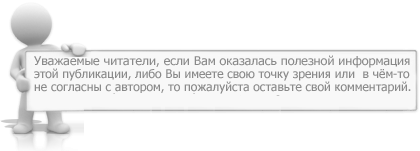


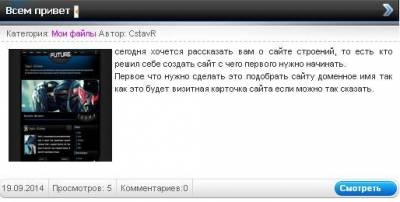
 А в код я только добавил увеличение картинки.
А в код я только добавил увеличение картинки.