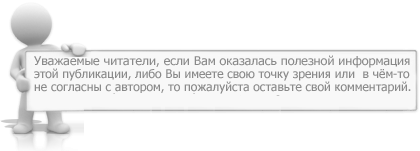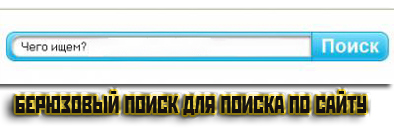Красивый поиск для поиска по сайту | |
| Красивый поиск для поиска по сайту. По своему дизайну выполнен шикарно. Углы закругленные, для светлых и темных сайтов поиск подойдет. И будит смотрится красиво на главной страницы если вы решите поставить на ее. А так куда решите поставить там будит стоять и работать. Код <style> .searchForm1 {float: left; width: 310px; position: relative; right: 0px; top: 0px;} .schQuery1 {float: left; width: 310px;} .schBtn1 {float: left; width: 50px;} input.queryField1 {height: 15px; width: 318px; color: #000000; line-height: 22px; font-size: 10pt; background: url('/search_back.jpg') repeat-x; border-top: 0px solid #008bd4; border-left: 0px solid #008bd4; border-right: 0px solid #ffffff; border-bottom: 0px solid #ffffff;}input.searchSbmFl {width: 88px; height: 34px; background: url('/555.jpg') no-repeat; color: #ffffff; border: none; font-size: 7pt; padding-bottom: 0px; top: 0px;} .form_ser {margin:0px 0px 0px 0px;} @-moz-document url-prefix(){.form_ser {margin:0px 0px 0px 0px;}} .kp_serch {background:url(/555.jpg);border:none;width:88px;height:34px;margin-left:0px;} @-moz-document url-prefix(){.kp_serch {margin-left:0px;}} .kp_serch:hover {opacity:0.9;} </style> <table border="0" cellpadding="0" cellspacing="0" style="border-collapse: collapse" bordercolor="#111111" width="466" height="1" id="AutoNumber1"> <tr><td width="411" height="17" colspan="6"></td> </tr><tr><td width="17" height="1" rowspan="4"></td> <td width="16" height="1" rowspan="3"> <img border="0" src="/2.jpg" width="16" height="34"></td> <td width="318" height="1"> <img border="0" src="/4.jpg" width="327" height="10"></td> <td width="4" height="1" rowspan="3"> <img border="0" src="/3.jpg" width="5" height="34"></td> <td width="75" height="1" rowspan="3"> <div class="searchForm1"><form onsubmit="this.sfSbm.disabled=true" method="post" action="/search/" class="form_ser"> <div align="center" class="schBtn1"> <input class="kp_serch" name="sfSbm" type="submit" value=""> <input name="a" value="14" type="hidden"> </div></form></td><td width="25" height="1" rowspan="3"></td> </tr><tr><td width="318" height="17" align="left"> <div align="center" class="schQuery1"><input type="text" name="q" maxlength="30" size="20" class="queryField1" {value =''} value="Чего ищем?" /></div> </td></tr><tr> <td width="318" height="1"><img border="0" src="/5.jpg" width="327" height="7"></td></tr><tr> <td width="390" height="18" colspan="5"></td></tr></table></div> | |
Поделиться в социальных сетях
Материал разместил
| Комментарии: 6 | |
|
| |